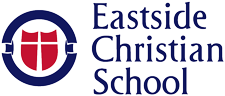Family Portal
We utilize the online “FACTS Student Information System” to give you, the busy parent, an opportunity to get more involved in your child’s academic progress and future success! The FACTS Family Portal is a private and secure parents’ portal that allows parents to view academic information specific to their children, while protecting their children’s information from others. You can see your child’s grades, attendance, homework and conduct, as well as other useful school information. You can also easily communicate with teachers and other school staff online.
To access our easy-to-use Family Portal using the email & password you already provided to ECS during the Application Process:
- Go to factsmgt.com
- Click on the “Parents and School Administrators” Log In Here button along the top, and choose Family Portal Login
- Type our school’s District Code: ES-WA
- Type in your username & password
To create a new Family Portal account:
- Go to factsmgt.com
- Click on the “Parents and School Administrators” Log In Here button along the top, and choose Family Portal Login
- Click Create New Account
- Type our school’s District Code: ES-WA
- Type your email address and click “Create Account”. A confirmation email will be sent to you.
- Open your confirmation email and click the Click to change password link. This link is only valid for 15 minutes.
- A web browser should open and display your Name and FACTS ID.
- Type a User Name, Password and Confirm the password.
- Click Save Password.
A message displays at the top of the browser, “User Name/Password successfully updated.” You can now log into the Family Portal using your new User Name and Password.